What Are Related or Recommended for You Contents
There are several Related Content Generators on the web with mobile friendly and responsive features for blogger, Blogspot and Wordpress but here we are going to discuss the new amazing way to increase your site traffic.
Related content are basically the posts which are shown below the posts or on side of post in websites. These posts are shown by the label or categories set for posts. these are very good to drive your traffic within your site and engage your visitor or customers by flowing them in your site. and reduce the bounce rate, remember as much as traffic and time on your site so much so the SEO is better.
Link Is the new way to show related content on the right side of your site, It shows about three posts and has option to minimize and maximize, the second main feature is that it is mobile friendly.
How to Set Limk Widget on Blog
- First of all "Sign In" to your blogging platform (Like Blogger, Blogspot, Wordpress, Jumla).
- Then go to the Limk official site at here.
- Now find the button saying "Get Your Related Content Widget For Free" and click on it.
- Then it will ask you to "Sign Up" by giving your email and password.
- It will ask you to add your site then do it and go to next option for Widget Choice. the type of widgets are as shown.
- Now Select the button saying "Pick This". and proceed forward by "Next' button, It will take you to next screen.
- It would ask for number of posts to be shown and Save settings.
- By saving settings it would take you to next screen which will show you four ways to add it on your site. which are Js, Wordpress, Blogger and tubler go for your platform procedure in my case I would go for blogger.
- According to my platform it is showing "Install Widget" and then select Add Widget.
- And your have done, Enjoy it.
Conclusion:
If you have any issue then feel free to contact us via comment box below. Hope you have learnt to Add Related Content in your site.

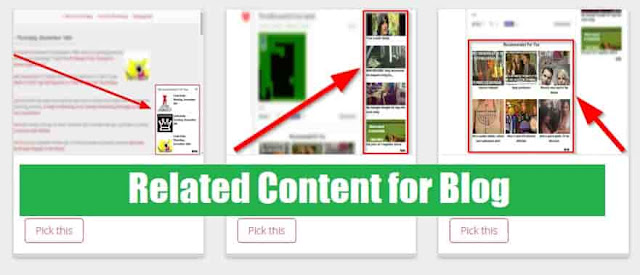
0 comments