Fix:Table Struck on Android Screen
If you tablet is stopping at starting screen of tablet showing Android mono then you will have to flash your tablet and renew that's software which is usually called flashing tablet in technical language. If you have to flash tablet at home then it is easy to do it. you will first be needed to find out firmware file of your tablet and then flesh it with below procedure. You may be needed to find out the model and firmware name of you tablet.
You might have found at several places on internet to destroy this issue but let me tell you that to remove struck android on starting screen you need to flash it.
Flashing Tablet at Home
As I have already describe above that you will be needed to find out flashing file of you tablet then you will have to install it. you will be needed some other things which are given below.
Requirement.
1. MicroSD Card.
2. A MicroSD Card Reader in which you will put the card.
3. Your Tablet Firmware ( How to Find Firmware of My Tablet )
4. Download Phoenix Card Tool Here Free
Make sure that you have downloaded firmware (if you can not then some common are Alldaymall A13 MID Firmware: Click here or Irulu AK304 Firmware: Click here) now install phoenix tool which will look like.
How to Flash Tablet Via MicroSD Card
1. After downloading firmware file which is called Img file in this software. first of all open Phoenix Tool with green folder icon.
2. Just connect you microSC card to computer and format it. if it gives error then do not worry just format it again from my computer.
3. Now select firmware by clicking Img File button in software and select firmware file.
4. Keep write mode on Product.
5. Click format to Normal ( You can format from My Computer if it gives error.)
6. Click Clear Info button.
7. Finally click on Burn button, it will process some time, wait for few minutes until it says successful.
8. Now put out card reader and card now put this card in tablet and power it on. It will show you a green line which will process for few minutes and tablet will be off automatically.
9. Now put card out of tablet and switch it on, you tablet is flashed.
I hope that you are happy but if you find any problem then feel free to comment I will response sooner and will try to fix you problem.
If you are facing problem with Firmware TZX-713B-v2.1 then do not worry I have the fully working firmware download here and enjoy.

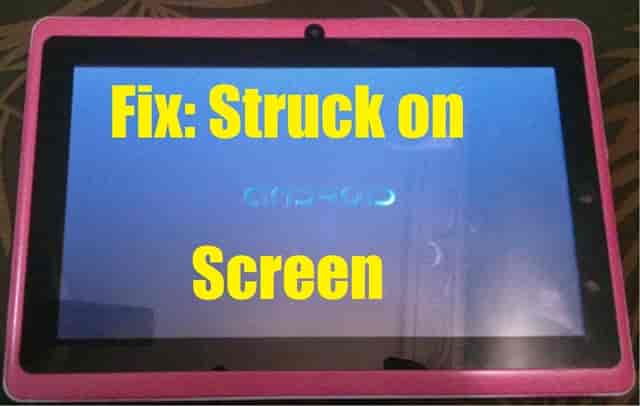

im having a hard time with this..i have A13 cb-mru-94v-0 can't find any file..
ReplyDelete